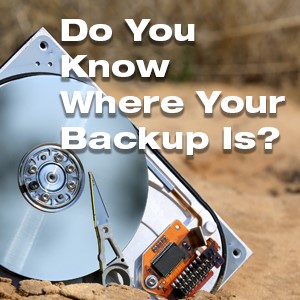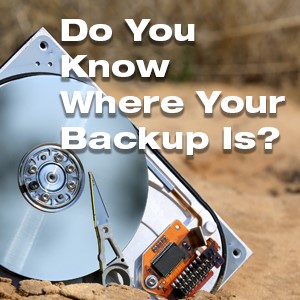 When did you last backup your laptop? Yesterday? Last week? Last month?
When did you last backup your laptop? Yesterday? Last week? Last month?
Most of us don’t backup as often as we should. Perhaps not at all.
The upcoming World Backup Day reminds all of us about the importance of backups and challenges us to take the pledge:
- “I solemnly swear to backup my important documents and precious memories on March 31st.”
Great, now what?
Once you’ve decided to backup, what’s the best format to use? The cloud? Flash drive? External hard drive?
It’s tempting to rely on cloud storage through Dropbox, Google Drive, MS OneDrive, or Apple iCloud as your backup solution.
As they currently exist, however, Dropbox and Google Drive, etc. are not intended to be backup solutions. They are file-sharing and syncing services. Granted, they have some backup-like features, and can be a valid supplement to your backup strategy. However, you should never rely on them for backup (read why here and here).
Additional options for backup include CDs, DVDs, Blu-ray, flash drives, tape drives, external hard drives or even other computers. Each have their advantages. Like any device, however, they’re susceptible to damage from fires, floods, storms and other disasters. They could be lost or stolen or just simply malfunction.
What to do
Every form of backup is vulnerable in some way. Your best approach is to spread the risk across multiple formats and locations.
Follow the 3-2-1 strategy. Keep three copies of each file you consider irreplaceable. Utilize at least two different formats. Make certain at least one of those backups is kept somewhere other than at home.
Perhaps you can leave a backup at the office. Or, have a friend or family member take the pledge and trade backups.
You don’t have to wait for March 31 to begin your backup plan. Need help or advice? Give us a call.
#WorldBackUpDay